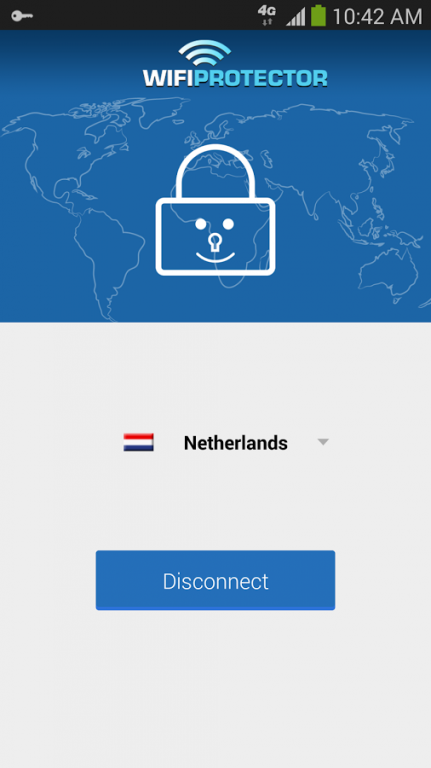WiFi Protector VPN 0.9.30
Free Version
Publisher Description
WiFi Protector VPN is a very simple security, anonymity and online privacy solution. Protect yourself from malware, hackers, identity theft, harmful apps and consume geo-specific content services such as Netflix, IPlayer, Hulu while connecting safely to any Wi-Fi hotspot.
Why a VPN makes perfect sense:
- Complete Privacy Online: prevent hackers to steal your identity, or advertisers tracking you
- Total Anonymity
- Stay secure while connecting on public Wi-Fi
- Set your location to anywhere in the world thanks to servers in over two dozen locations
- Simple interface to keep you safe
- Unlimited bandwidth
WiFi Protector VPN is owned and operated by Optimal Software. WiFi Protector VPN is the mobile app version of Wifi Protector (www.wifiprotector.com).
Protect yourself, access geo-blocked content and stay secure with the push of one BUTTON!
Wifi Protector VPN comes in Free and Paid Versions.
Free Version - just download and enjoy 1 hr everyday of unlimited access to content and privacy.
Paid Subscription:
- 1 month, fixed term: $ 5.99
- 12 months, auto-renewing: $ 59.99
Support If you have comments or questions please be in touch with us at support@wifiprotector.com
FAQ https://www.wifiprotector.com/faq.aspx
About WiFi Protector VPN
WiFi Protector VPN is a free app for Android published in the System Maintenance list of apps, part of System Utilities.
The company that develops WiFi Protector VPN is Optimal Software s.r.o.. The latest version released by its developer is 0.9.30.
To install WiFi Protector VPN on your Android device, just click the green Continue To App button above to start the installation process. The app is listed on our website since 2015-08-05 and was downloaded 5 times. We have already checked if the download link is safe, however for your own protection we recommend that you scan the downloaded app with your antivirus. Your antivirus may detect the WiFi Protector VPN as malware as malware if the download link to com.wifiprotector.android is broken.
How to install WiFi Protector VPN on your Android device:
- Click on the Continue To App button on our website. This will redirect you to Google Play.
- Once the WiFi Protector VPN is shown in the Google Play listing of your Android device, you can start its download and installation. Tap on the Install button located below the search bar and to the right of the app icon.
- A pop-up window with the permissions required by WiFi Protector VPN will be shown. Click on Accept to continue the process.
- WiFi Protector VPN will be downloaded onto your device, displaying a progress. Once the download completes, the installation will start and you'll get a notification after the installation is finished.